To install the Website Speedy app on your WIX & Wix Studio, follow these steps:
Step 1: Log in to WIX Dashboard
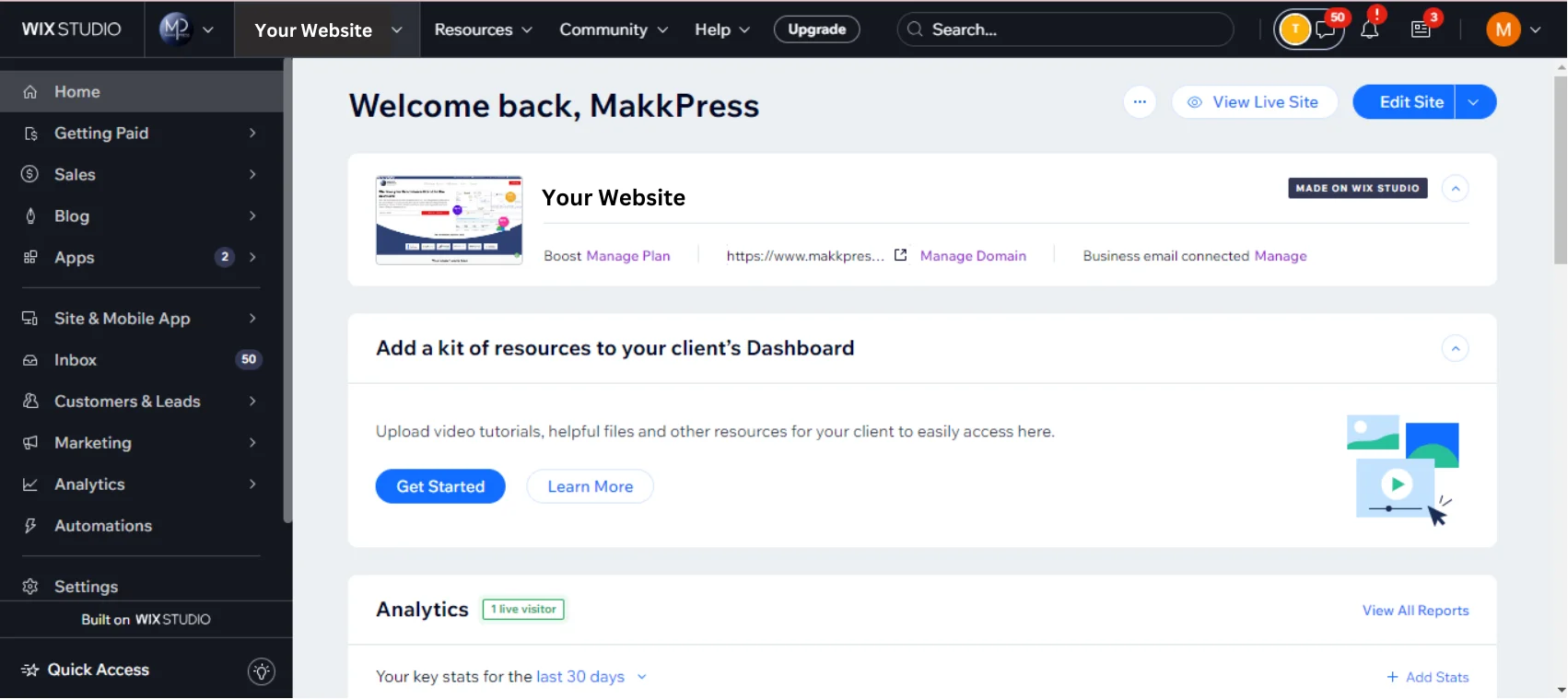
Step 2: Navigate to App Market under the Apps section
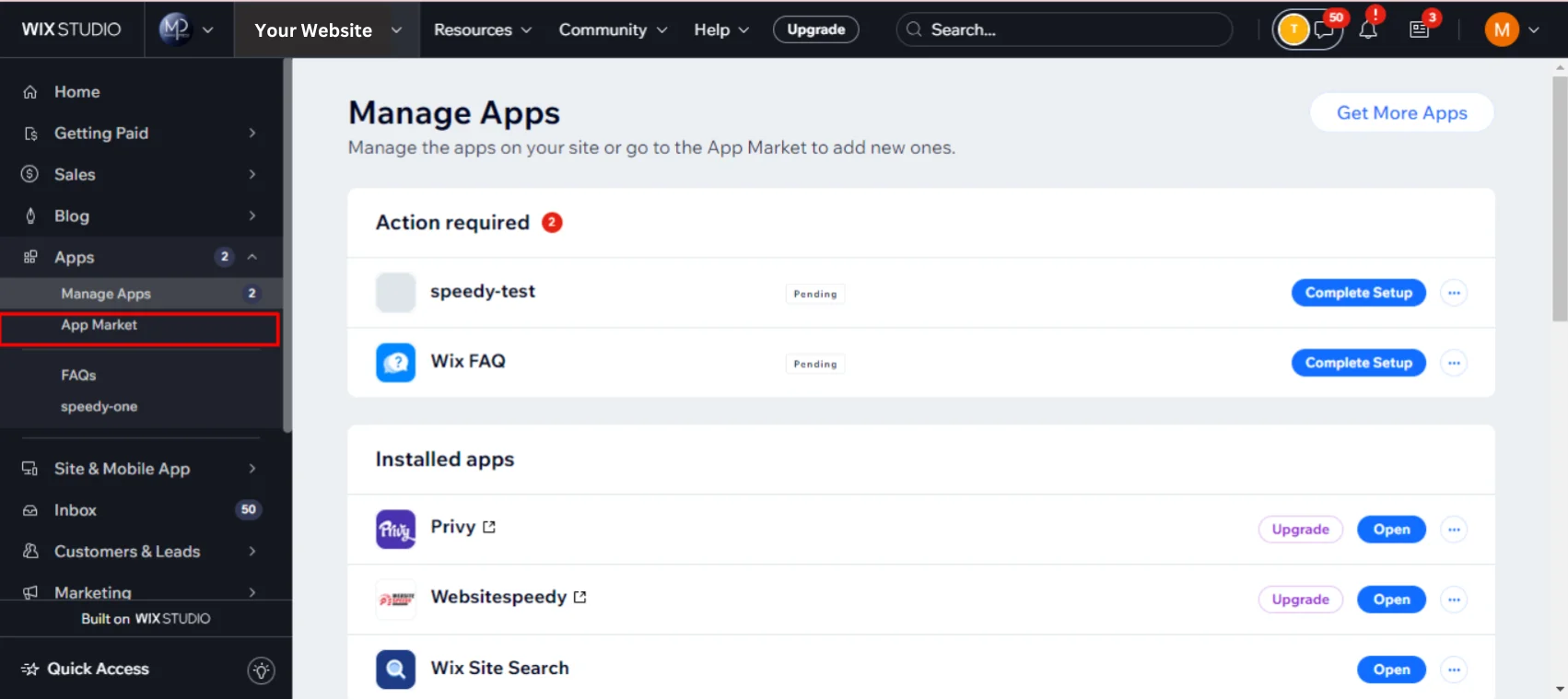
Step 3: Search for "Website Speedy"

Step 4: Click on the "Add to Site" button

Step 5: Select the website on which you want to install "Website Speedy App"

Step 6: Click on the "Agree & Add" button to give the required permissions
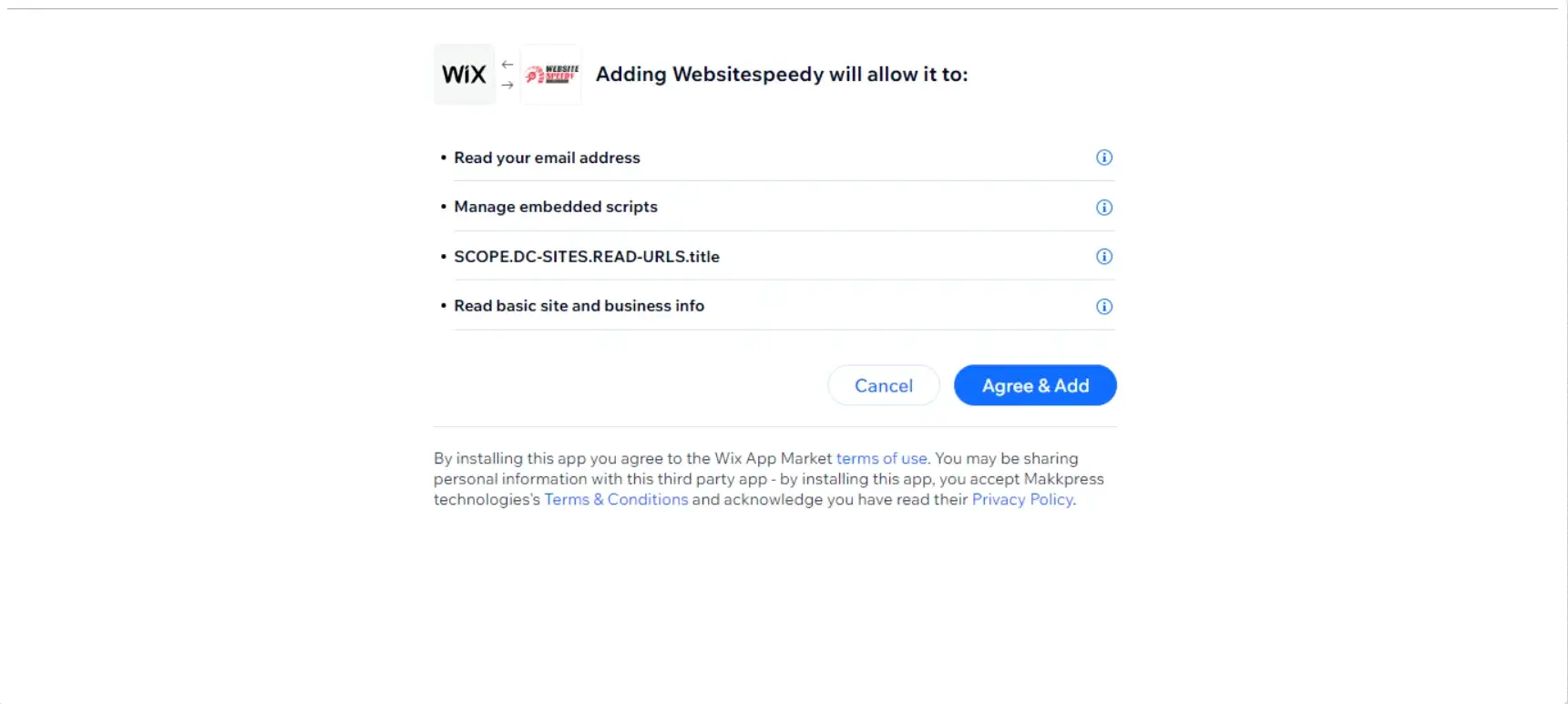
Step 7: After the purchase is completed you will be redirected to WIX Studio's apps section
Step 8: In the app section click on the Websitespeedy "Open" button under the Installed Apps section

Step 9: In the first step, Enter the URLs of 3 important Pages from your Website.

Step 10: Then click on the "Boost speed now" button

Step 11: In the Second Step Install the Speed Enhancement Script on your website as per instructions.
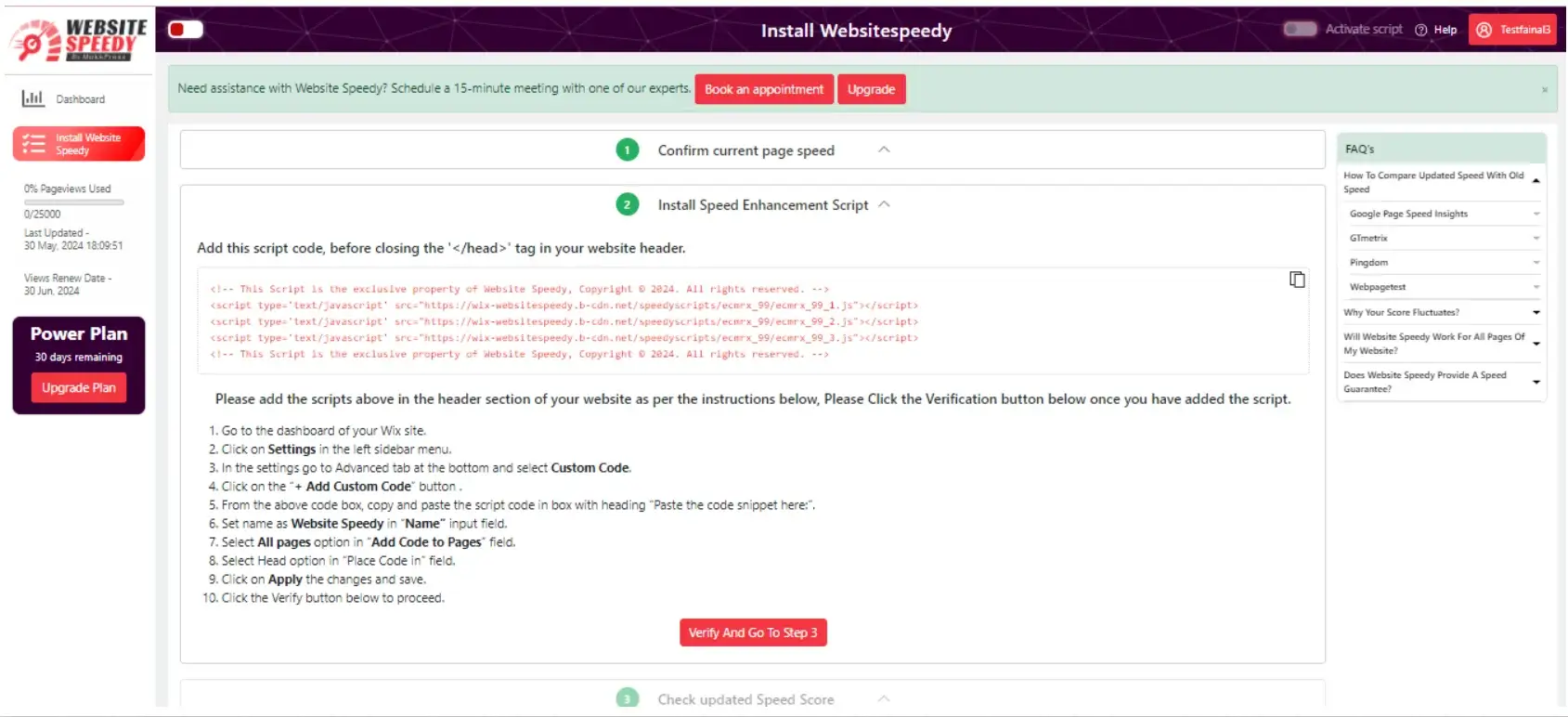
Step 12: Head over to the WIX account.
Step 13: Click on the "Settings" button on the left-hand side of the editor.
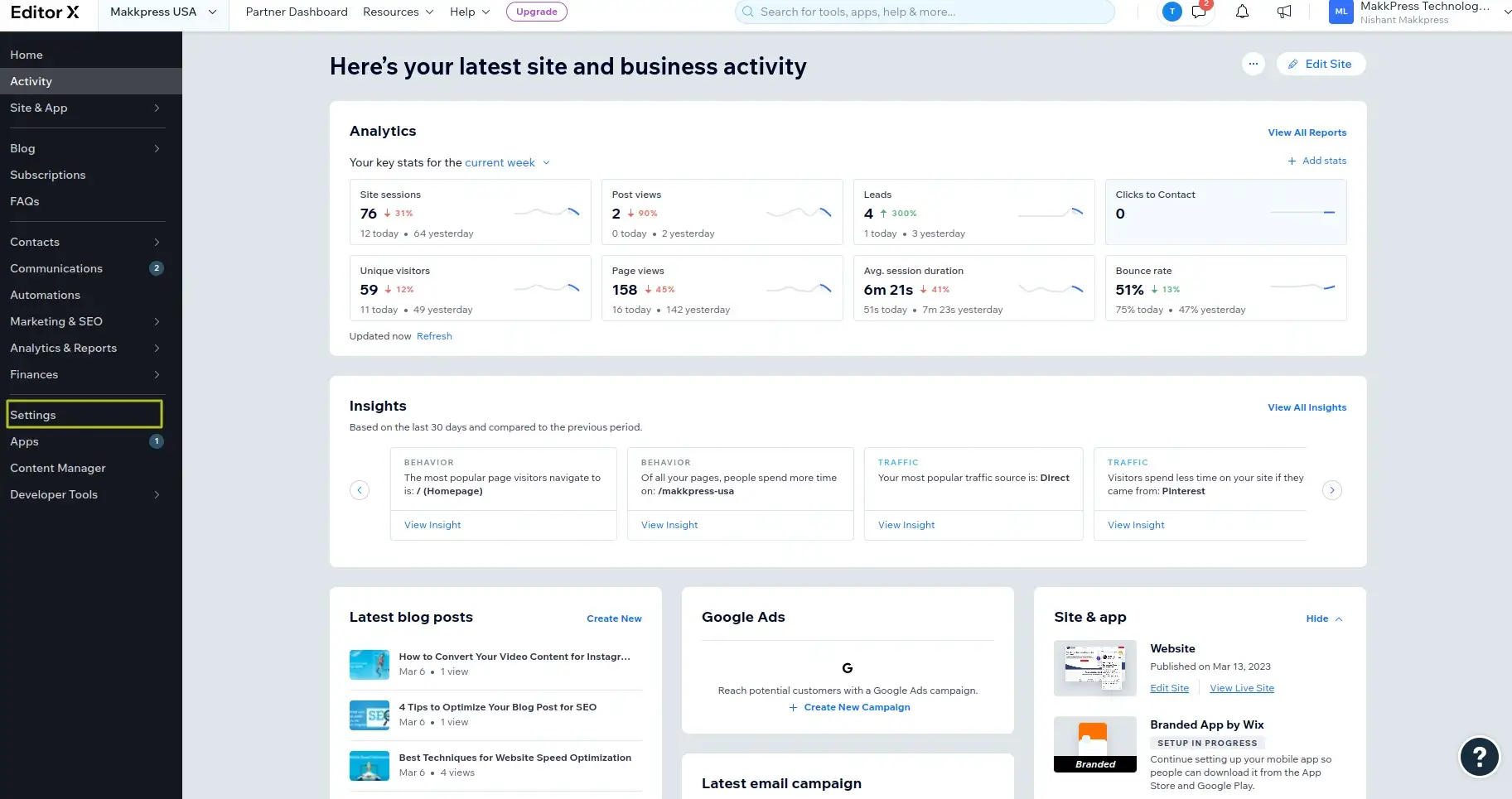
Step 14: In the Settings menu, click on "Custom code" select "Add Custom code".

Step 15: Enter your custom code into the provided text box, and the rest settings will be the same.

Step 16: Click on the "Apply" button to save your changes.
Step 17: Click the Verification button in Step 2 of the Websitespeedy dashboard once you have added the script for successful integration.

Step 18: Now you can compare side by side performance and speed insights.

Step 19: Request WebsiteSpeedy team to Perform a manual Audit and make optimizations on your website to further speed improvement.
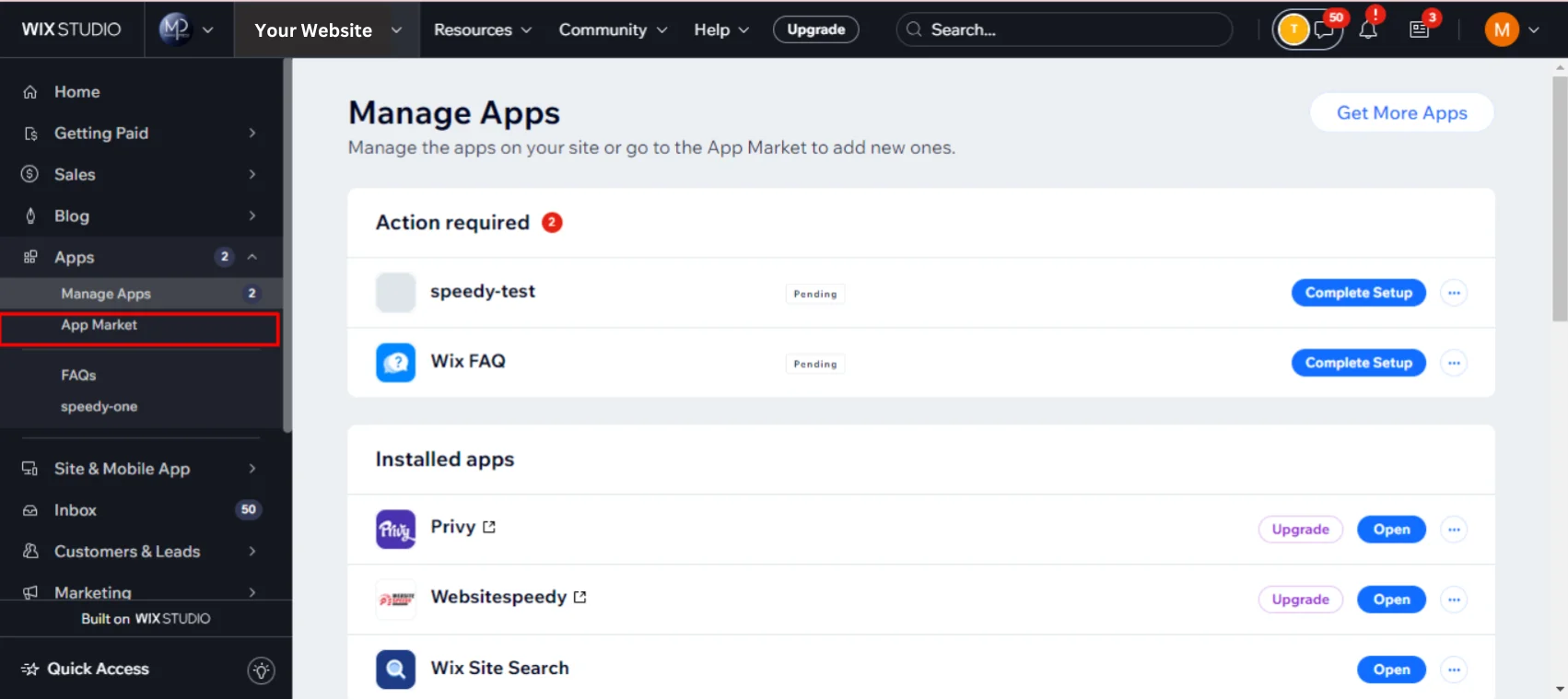
Note: Speed might fluctuate depending on different factors.